SwitchThemeInjector¶
Open SwitchThemeInjector and on the NXTHEME BUILDER click the drop down list
Home menu part: and select All apps menu (All applets on 5.X)
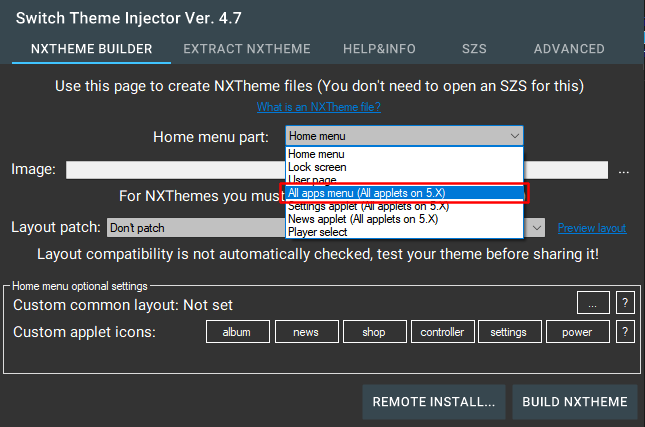
now lets choose the background Image: by clicking the ellipsis
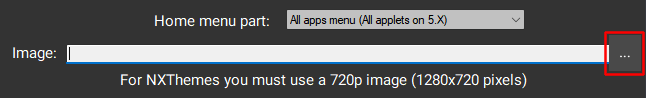
and choose the image.jpg we extracted before.
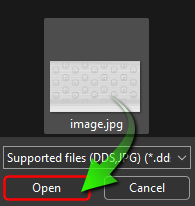
Now lets import our layout by clicking the drop down list
Layout patch: and select Open from file...
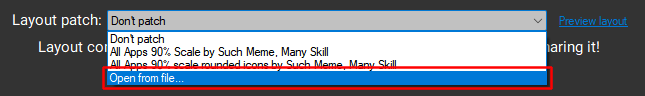
Select the json file we applied the fix to
i.e: REDO (All Apps).json like I have done for this tutorial
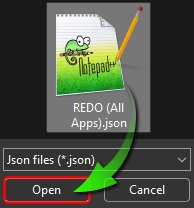
now lets build the new theme file by clicking BUILD NXTHEME

fill out the Theme info by inputting the details into
each of the text boxes Theme name: and Author name:
Please note
It's probably best to keep the name close to the original theme with an identifier it's patched for HOS14.0+
I try to give the Original Author credit and add myself.
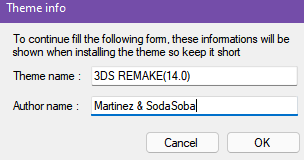
Save the .nxtheme to a location of your choosing, with a name of your own choosing
themename-allapps-fix.nxtheme
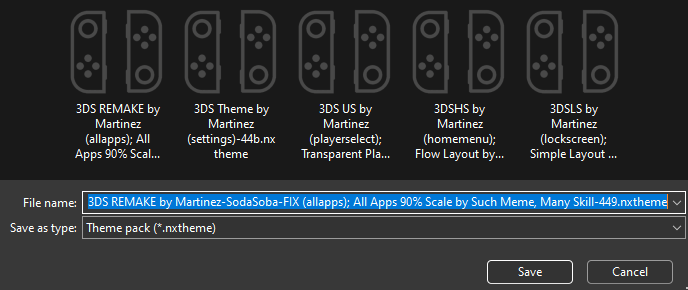
simply transfer the file you have saved onto your switch in the theme location of your choosing on the switch /themes/THEMENAME
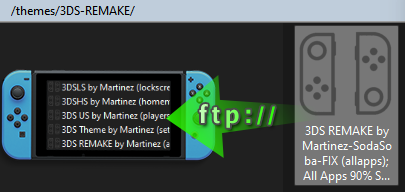
All done!