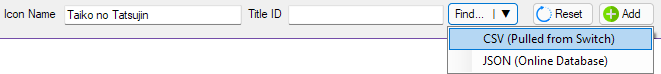Add new icons your system¶
Manually adding icons you have made or saved to your system is also possible and quite simple
click Add New be sure Manual is selected choose the Icon Style you are adding
then locate the image you want to add by finally clicking Browse
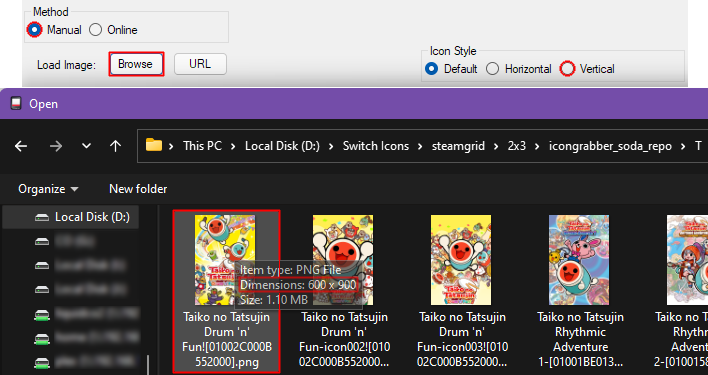 ¶
¶
once you have chosen the image before finding the title ID you may need to add the icon name or shorten it to be successful in finding a matching ID
clicking Find... you can search via CSV which is a litle of titles installed on the switch
or via JSON which is a online titleID database
choose the game that matches the icon you are adding
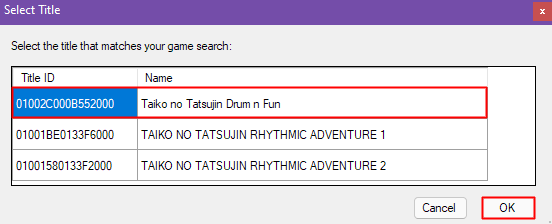 ¶
¶
you will now have a updated Icon Name & Title ID check everything is correct and click Add
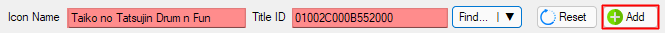 ¶
¶
Everything will now be ready as the icon is added to your output window ready for transferring
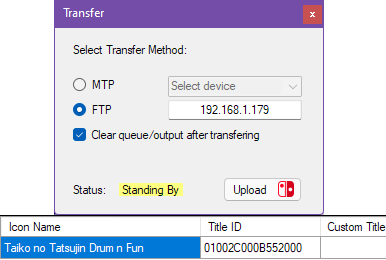 ¶
¶
Transferring¶
sys-ftpd-light should be enabled on your switch
when you are happy with your chosen icon(s) click
transfer
hopfully you have already setup the IP of your switch as previously shown, click the ftp method
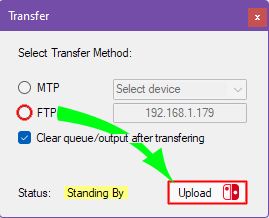
click upload and you'll see the switch recieve the files, they're automatically transferred to the correct folders based off the titleID
in SD:/atmosphere/contents/[titleid]/icon.jpg
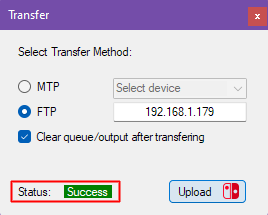
once you've finished transferring you will see success in green
You will need to reboot for icons to refresh