Sys-Tweak is A collection of miscellaneous mitms.¶
The use we need it for is intercepting the displayed game icon, essentially it swaps out the icon shown for a installed title with an icon in our atmosphere cfw located at
SDMC:/atmosphere/contents/TITLEID/icon.jpg
FEAT_NSAM_CONTROL : [5.1.0+] Mitm's ns:am2->GetReadOnlyApplicationControlDataInterface to override icon/author/version/name by title.
FEAT_NSRO_CONTROL : [11.0.0+] Same hook as above, but mitm target is ns:ro
Binary Download¶
Build switch-sys-tweak or alternatively use one of the links below of a pre compiled version.
| Package Links: | Tested on | link up? |
|---|---|---|
| p-sam sys-tweak github artifact | HOS 16.0.0 - AMS 1.5.2 | |
| A version I posted on GBATemp | HOS 14.1.0 - AMS 1.3.2 to HOS 16.0.2 - AMS 1.5.2 |
|
| 16BitWonder Github Repo | Forked Version : AMS 1.0.0 |
Sys-Tweak setup¶
You need to rename the sys-tweak.nsp to exefs.nsp
Once you've done that place exefs.nsp in SDMC:/atmosphere/contents/00FF747765616BFF
setup this folder structure and contents on your card:
toolbox.json is a settings file so sys-tweak can be switched off and on in the homebrew menu via a homebrew toolbox
deepsea toolbox
SDMC:/atmosphere/contents/00FF747765616BFF/toolbox.json
{
"name": "sys-tweak",
"tid": "00FF747765616BFF",
"requires_reboot": true
}boot2.flag should be a empty file!
SDMC:/atmosphere/contents/00FF747765616BFF/flags/boot2.flag
boot2, which indicates that the program should be launched during the boot2 process.
once you have finished your sys-tweak folder 00FF747765616BFF it should like similar to this:
Pre Setup Archive of folder structure without sys-tweak
Alternatively I have the toolbox.json & boot.flag files pre setup here
simply copy the contents to the root of your sd card
you will still need to download and to rename the sys-tweak.nsp to exefs.nsp
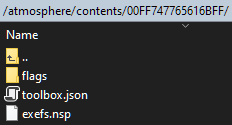
Older Version¶
atmosphere 0.18.0
a pre compiled version can be found on GBATEMP to get custom icons working you will need switch-sys-tweak NSAM seems to work better if that crashes try the other version