Installing A Theme
NXThemes Installer
Installing a theme from the internet is rather simple
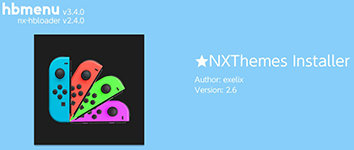
Code installing¶
use a code to directly download a theme
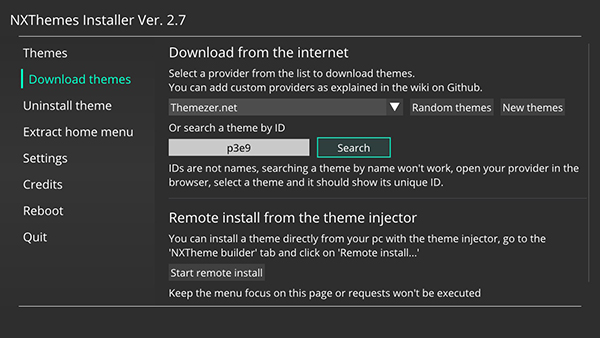
Click search
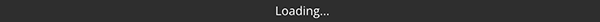
you will then be shown the theme preview
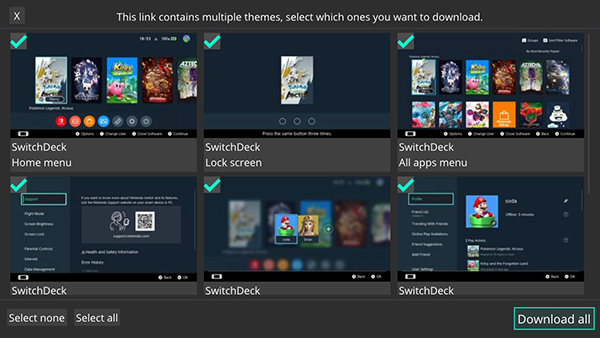
download the theme by clicking Download all
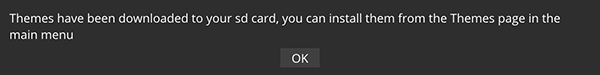
Once downloaded simply install the theme from the Themes Tab.
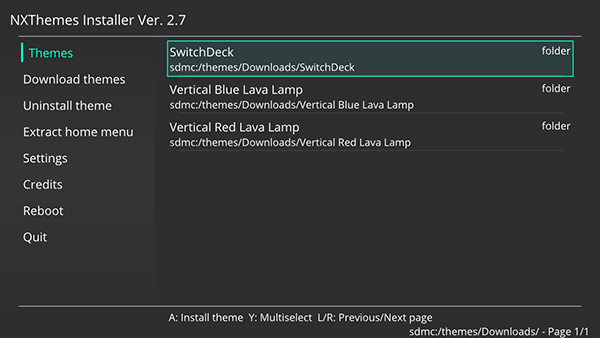
Select the theme(s) you want to install
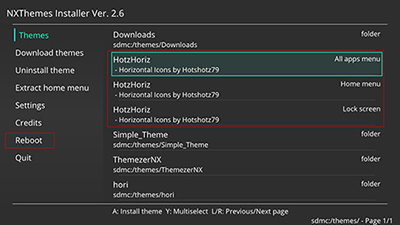
once you've installed the theme(s) you will need to reboot.
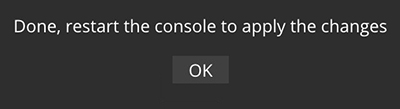
congratulations you have now installed the theme(s) now we can start selecting custom icons
Manually Installing¶
make a folder on the root of your SD card called themes if it doesn't already exist
place the 3 .nxtheme in the themes folder SD:/themes
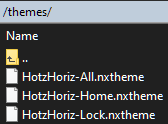
now launch NXThemes Installer from hbmenu
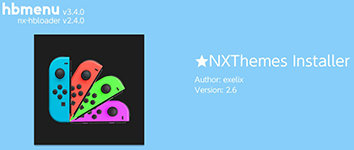
follow the setup instructions, you may need to extract the home menu before being able to install themes
click sdmc:/atmosphere/ if you have multipleCFW installed
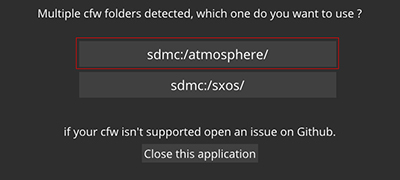
Select the theme(s) you want to install
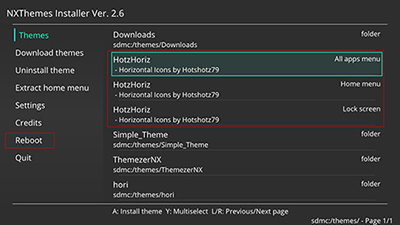
once you've installed the theme(s) you will need to reboot.
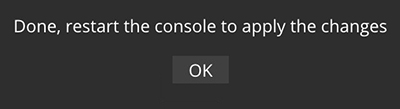
congratulations you have now installed the theme(s) now we can start selecting custom icons