Add new icons Via Steamgriddb¶
You can add images into NX-GIC via SteamGridDB be sure to add the API KEY
Click on Add New and select Online
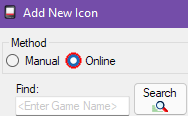 ¶
¶
in the Find: textbox input the title you are searching for
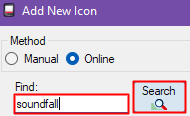 ¶
¶
once a search is complete you should be able to find the game from the drop down menu
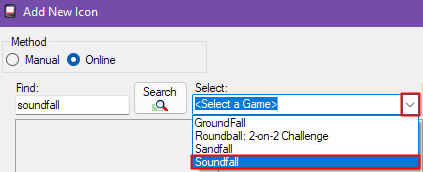 ¶
¶
Info
if you don't get a result try a variation by shortening the game
After you have chosen the game select the icon size you want to add
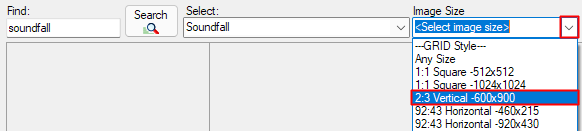 ¶
¶
now click Pull and if any icons are available they will show.
 ¶
¶
choose the icon you want and click on Add
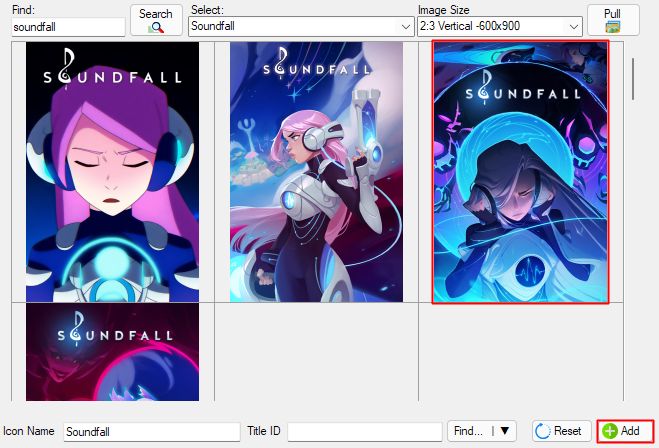 ¶
¶
Search for the Title ID by clicking Find... ❘ ▼
CSV will look for titleIDs from the installed titles off the switch
JSON checks a online title database and will take significantly longer
you can also check slluxx's titledblookup
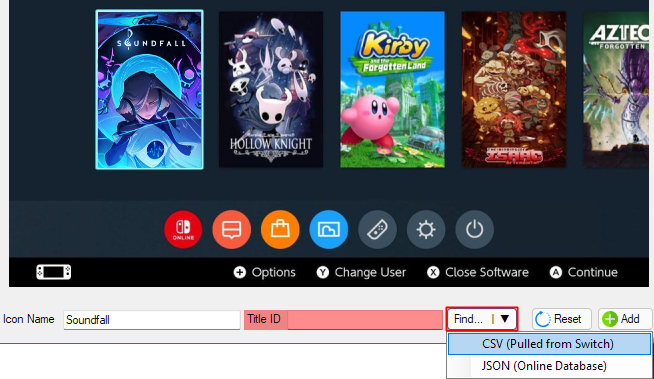 ¶
¶
when a result it found via searching simply choose the matching game and click OK
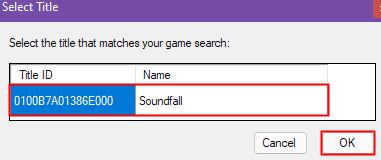 ¶
¶
you will see the Icon Name & Title ID are in the textboxes and click Add
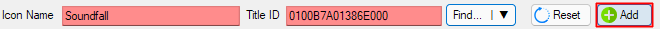 ¶
¶
the new icon will be put into the output windows ready for transfer
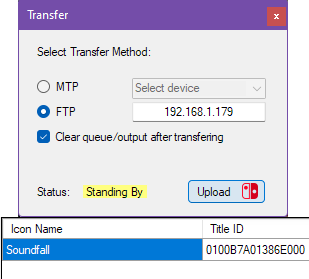 ¶
¶
Transferring¶
sys-ftpd-light should be enabled on your switch
when you are happy with your chosen icon(s) click
transfer
hopfully you have already setup the IP of your switch as previously shown, click the ftp method
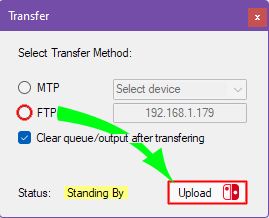
click upload and you'll see the switch recieve the files, they're automatically transferred to the correct folders based off the titleID
in SD:/atmosphere/contents/[titleid]/icon.jpg
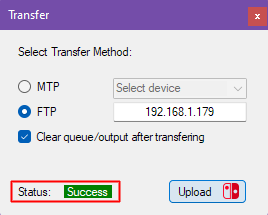
once you've finished transferring you will see success in green
You will need to reboot for icons to refresh